In this article, you'll learn more about Facebook interest-based targeting:
- 👉 Part 1 — Understanding Facebook's concept of interests for your Facebook ads
- 👉 Part 2 — Get a copy of the interest-based targeting list (according to Facebook Ad Manager) - Download your Facebook Browse audience list
- 👉 Part 3 — Learn how to find hidden (and more relevant) interests with the Facebook Marketing API
We strongly advise you to read the article in order, there are some golden nuggets that will make your Facebook campaigns targeting more profitable!
Introduction
In addition to the classic targeting by age, gender, country and language, you have the option to do even more advanced targeting for your Facebook ads.
This is called advanced targeting. This allows you enormous possibilities as an advertiser!
❌ Don't try to put your products and services in front of just anyone, otherwise you'll spend your budget with little results.
✅ On small budgets, mastering targeting is essential and will determine the success of your Facebook campaigns.
Let's focus on the advanced targeting options that are existing in Facebook/Meta :
1. The 3 core audiences targeting options
In the Facebook's ad manager, inside an ad set you can do your detailed targeting using :
- Behaviors
- Demographics
- Interests
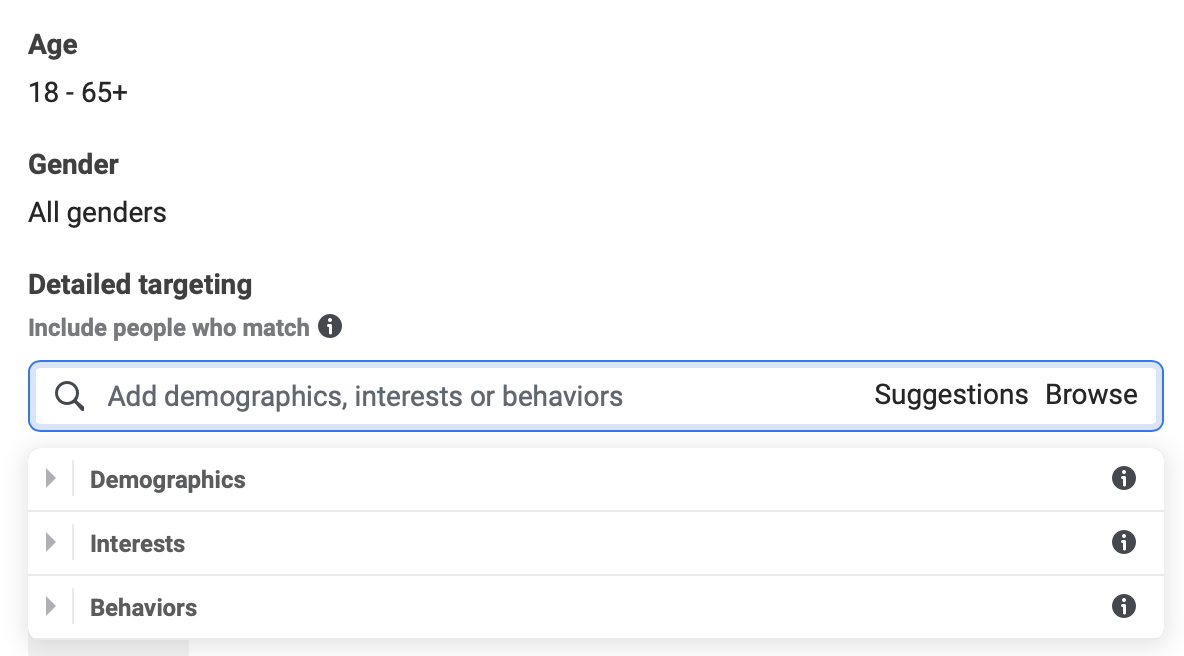
Users of the Facebook platform were categorized into one or more of these 3 categories based on different actions they might have taken while browsing Facebook (and beyond).
Demographics and behaviors audiences are not the subject of this article. But we will quickly explain them in a few words:
1.1 Behaviors audiences
Behavioral targeting refers to people who have done a few specific things in the past few months.
For example, you can target :
- People who travel a lot using "Frequent traveller" behavior
- smartphone users
- or people who click on the "Shop now" button of Facebook ads...
1.2 Demographic audiences
Demographic audiences includes demographic criteria other than age, gender, or country.
Examples of audiences demographics that you could target :
- People who work in the restaurant industry - Example: cashier, server, bartender, chef, etc.
- Training, school, level of education - Example: people with a master's degree
- The relationship situation
In this article, we will rather focus on targeting by centers of interest
1.3 Targeting by centers of interest
Interest-based targeting is one of the most powerful advanced targeting options available.
It includes thousands of interests categorized and sub-categorized for you to use as an advertiser.
These interests are directly built and updated according to the use that users make on the Facebook platform.
The pages you like and the comments you post will feed into different interests, which other advertisers can then use to target you.
For example, if you like the page of the music band Rammstein and several other metal music bands, it is likely that you will end up in the center of interest of several million people of "Heavy metal music"...
Similarly, if you comment on the post of an e-commerce store that offers trendy sunglasses, you may be categorized as interested in "Fashion accessories".
1.3.1 How do I check my interests as a user?
To see what are you labelled interests according to Facebook, you need to access your advertising preferences.
You can access them from:
Settings and Privacy -> Ads -> Ad Settings -> Categories used to reach you.
or click directly from this link to access your ad preferences:
https://www.facebook.com/adpreferences/ad_topics
For example, here is a part of my interest list.
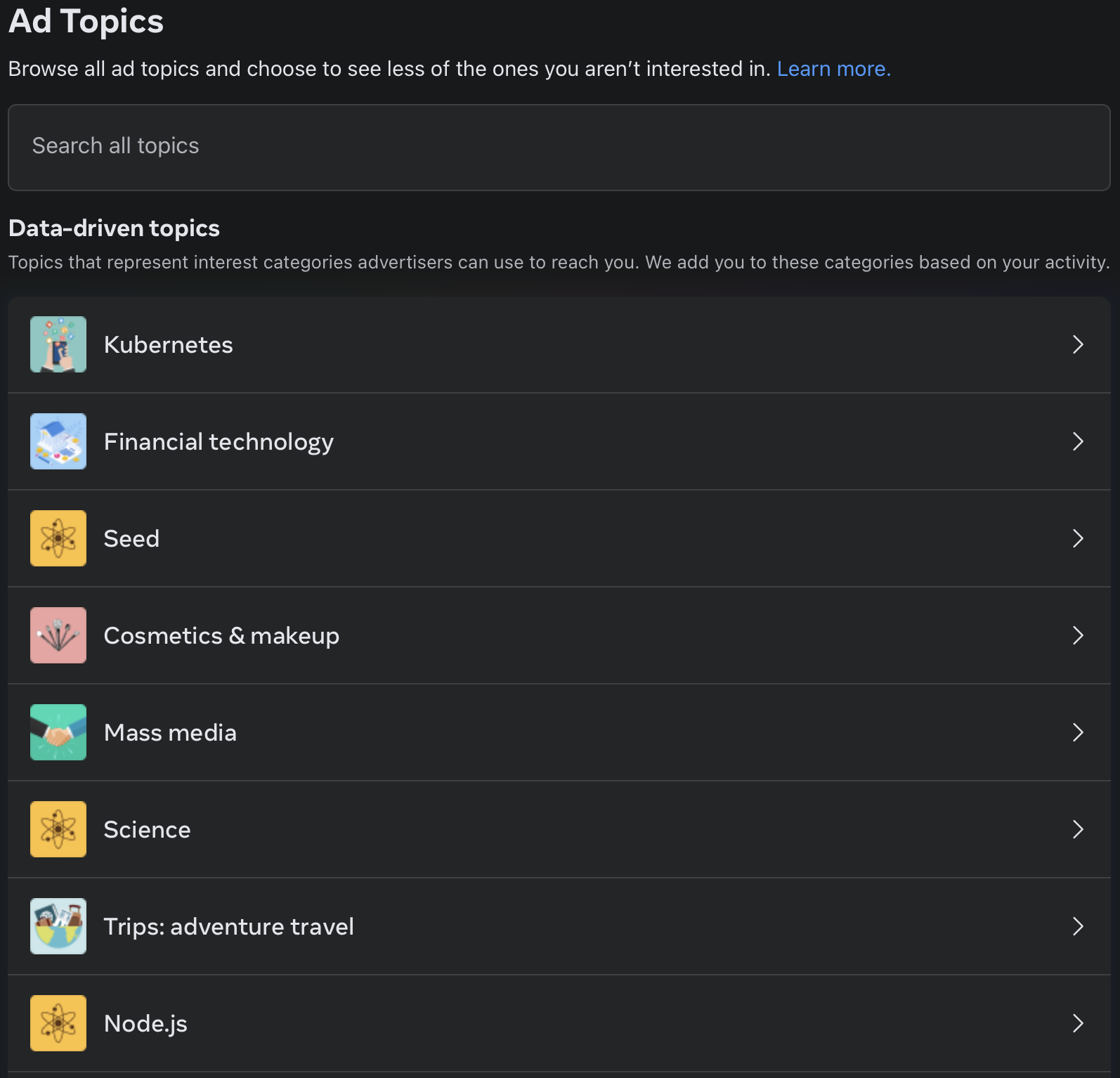
Access your interests on Facebook to see how Facebook shows you certain ads.
To get more information on a particular interest, you can click on it.
As you can see, Facebook makes it clear what interests advertisers can use to target you.
You can scroll through the list and probably see that some of the interests are not relevant at all and therefore totally off the mark.
It's possible that Facebook has incorrectly associated your profile with one of these interests. If you want to correct the errors and change the ads in your News Feed, feel free to remove the irrelevant audiences!
2. The complete list of Facebook interests:
On the Facebook Ad Manager, interests are divided into 2 groups
- 1/ Interests that can be accessed by clicking on "Browse".
- 2/ Search interests that appear only when you type a specific search term or that appear as "Suggestions".
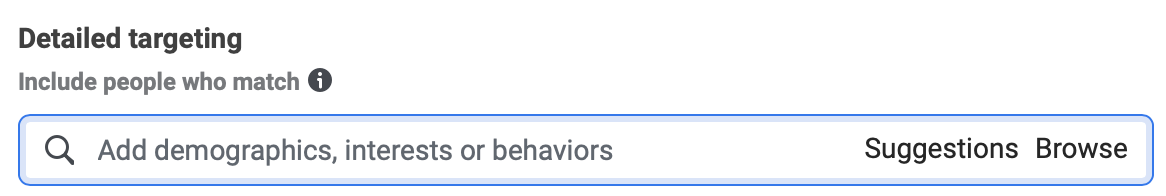
👉 "Browse" lists interests by categories.
👉 "Suggestions" brings interests related to the keyword you typed.
2.1 Browsing interests
In detailed targeting, Facebook offers interests organized in 9 broad categories.
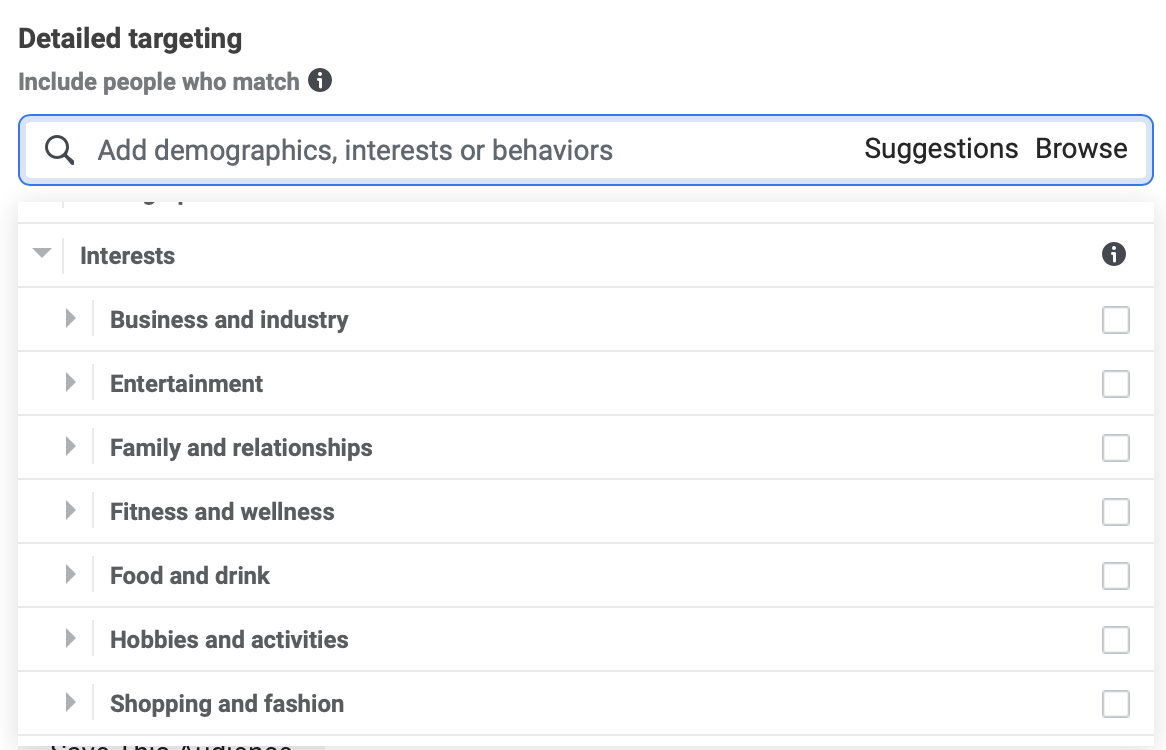
The main categories of proposed interests are as follows:
- Business and industry
- Entertainment
- Family and relationships
- Fitness and wellness
- Food and drink
- Hobbies and activities
- Shopping and fashion
- Sports and outdoors
- Technology
Each of these categories is made up of a large number of sub-categories which in turn have more specific sub-categories.
For example, "Food and Drink" contains the following sub-categories :
- Alcoholic beverages
- Beverages
- Cooking
- Cuisine
- Food
- Restaurants
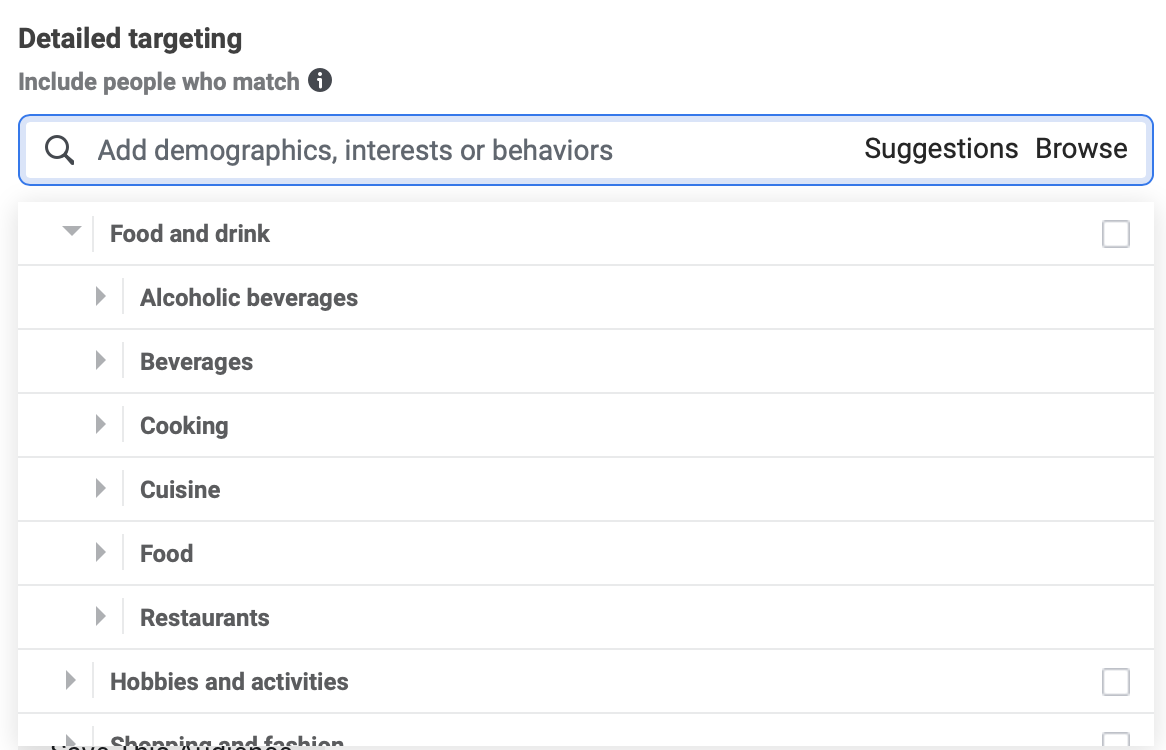
❌ The problem with these categories of interests is that they are far too generic and broad. This means you can end up with a lot of irrelevant traffic and pretty high Costs Per Action (CPA).
As we saw earlier, you can end up having some irrelevant interests on your Facebook profile.
The more specific you are, the more qualified the audience will be. A qualified audience will bring better results to your campaigns.
But be careful of not to be too specific as the audience could end up too small to deliver. Try to keep your audience size to 500,000+ for better performance in your testing and later.
👉 Avoid if possible those broad categories.
2.2 Searching for interests
The most interesting interests are not those highlighted when you click on "Browse" but by searches or when you click on "Suggestions".
If we search for the term "coffee" in the interests and look at the additional interests that Facebook suggests we get the following proposals:
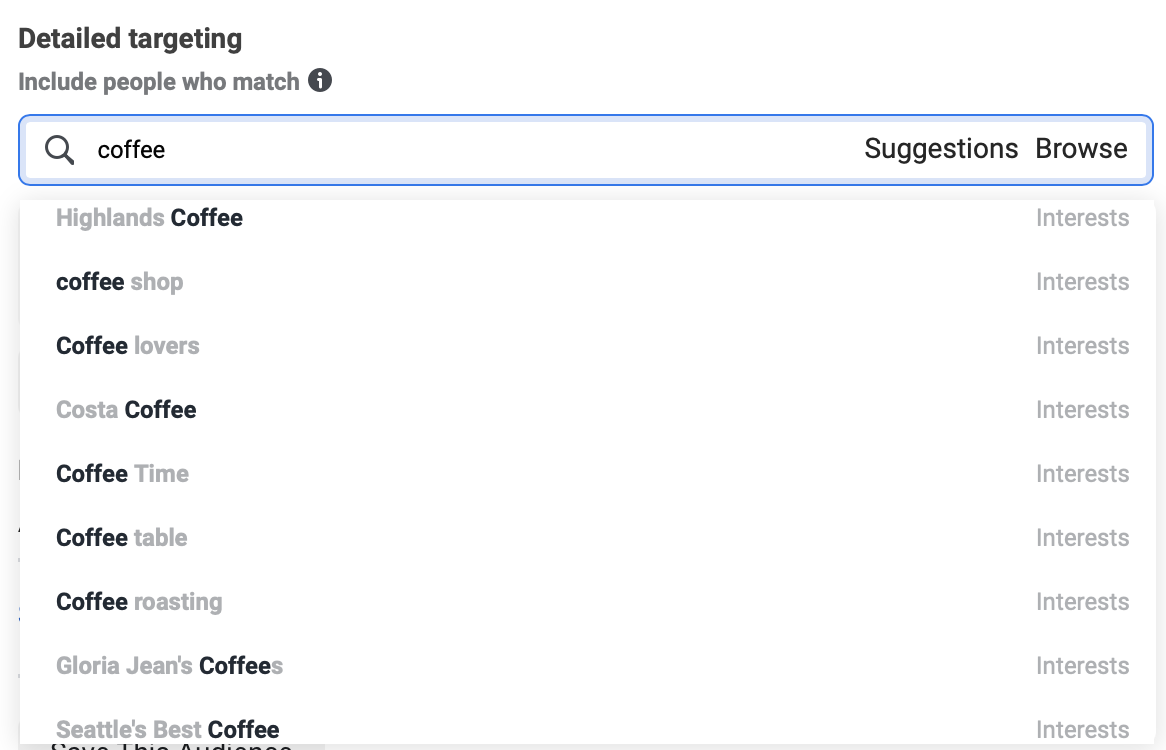
Despite showing more specifics interests around the word "coffee", the "suggestions" button only returns 25 results for the word you enter.
❌ This is problematic as you might pick interested that are used by everyone else. This is the "public interests" part.
The so-called "hidden interests" are the interests that are not listed directly in the ad manager.
These hidden interests and suggestions require much more in-depth research, or third-party software like TargetEZ that can access all possible interests behind a keyword.
3. Learn how to find hidden (and more relevant) interests with the Facebook Marketing API
For this we will use our software : TargetEZ as it allows to :
- Identify hidden interests and remove the limit of 25 interests or suggestions
- simplify your audience research
- validate more quickly the relevance of certain interests
For the "coffee" search, TargetEZ shows all possible interests on this keyword with 79 results.
Here's the exported list of audiences for "coffee"
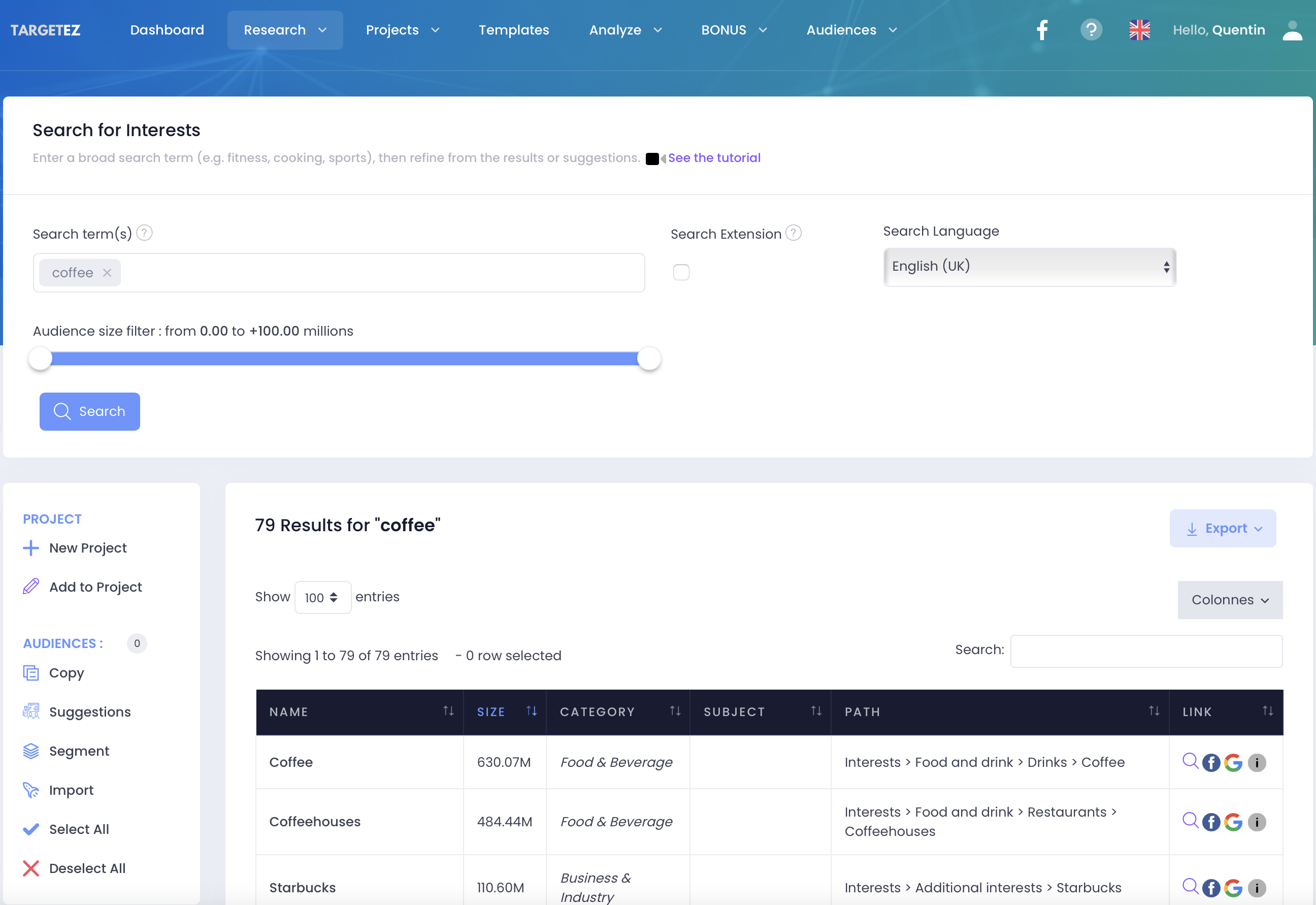
In the results table, you can directly see the name, worldwide size, category, subject and path of each interests.
The link on right are validation links that allows you to quickly validate if the interests are relevant to target for you or not through a Facebook page search & google search.
If you want more results for the "coffee" term you can just tick the box "Search Extension" and the software return even more results for your search term (here 241 results for coffee).
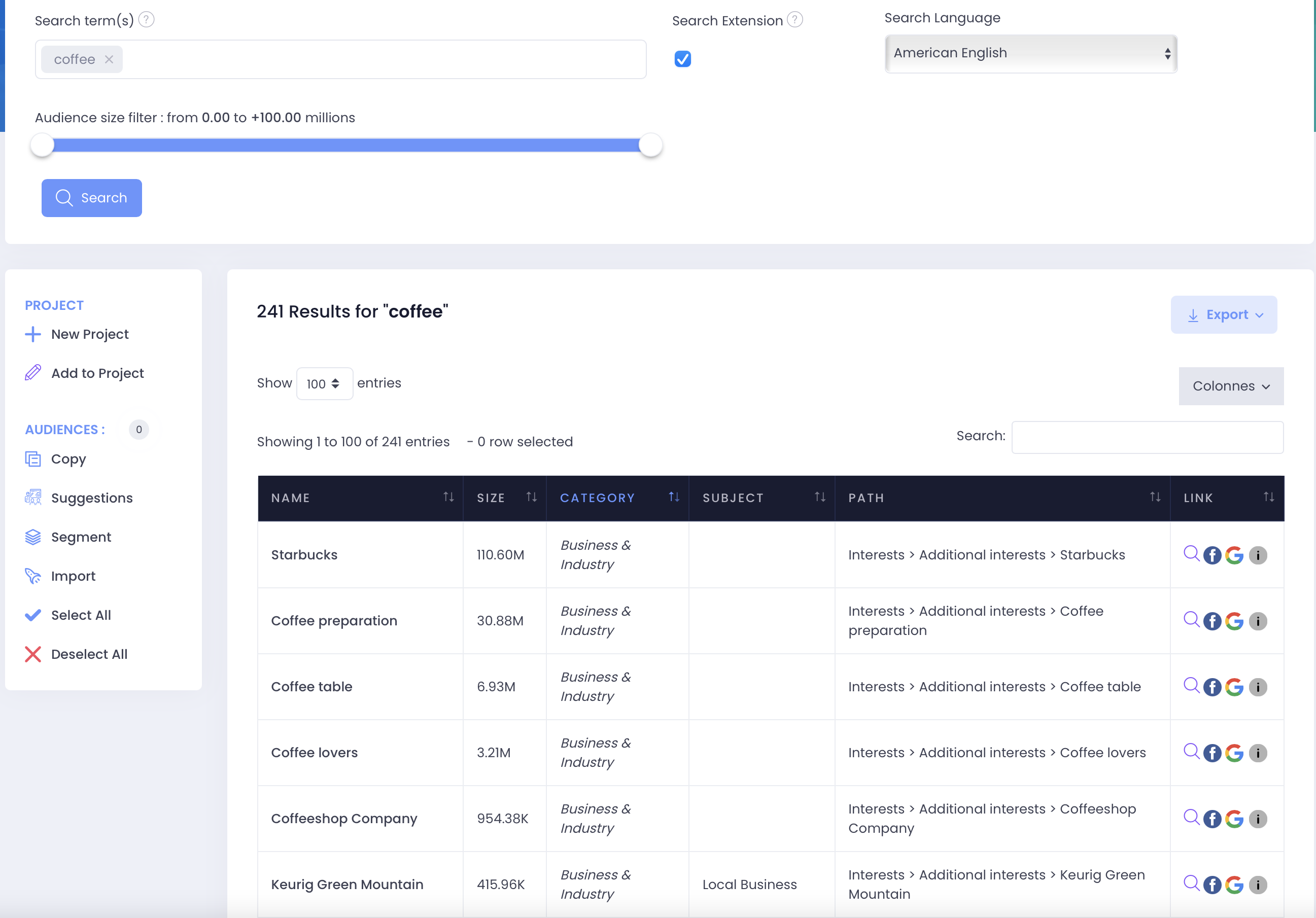
You can also select multiples search terms or audiences and find related suggestions to those audiences :

Interested in testing the software ?
We are offering a free trial of TargetEZ, check our pricing page to start.
Ressources
👉 Download your Facebook Browse audience list
👉 Download the audience list for "coffee" term generated from TargetEZ
